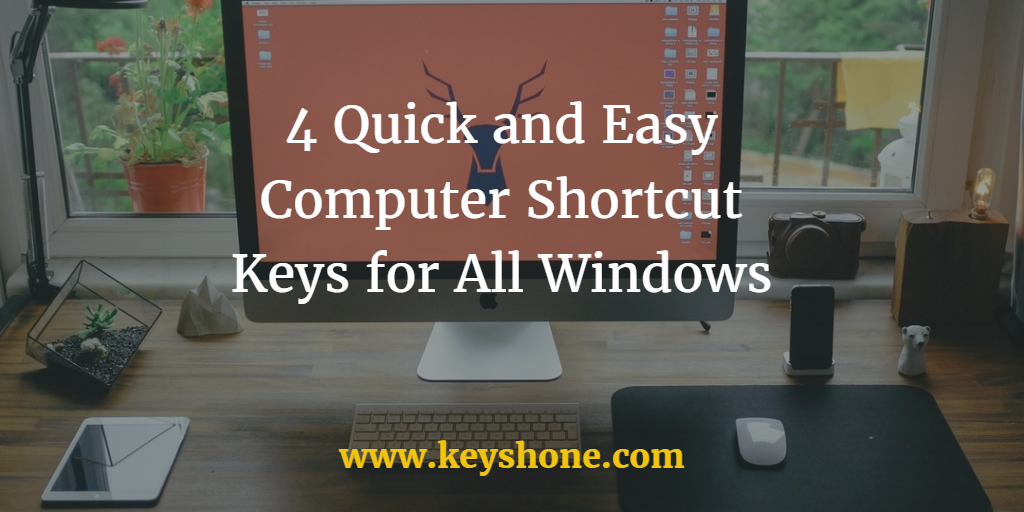
Hello! Friends, today I am sharing some ideas and tricks to use your laptops.
So lets we began carefully reading the all sort keys to increase your friendship with laptop applications. Here we began, the first is:-
Table of Contents
1.SHORT KEYS FOR SEARCHING
Searching is the most important activity of users of modern gadgets. Every time we search anything sometime our purse, mobile, girlfriend phone number, specs, handkerchief, keys, places, persons, etc. But on the laptop working on any software, designing, coding, writing application. We most likely to search the particular words. The shorter keys for searching any word on the laptop, desktop is CTRL+F.You will see a search box opened on the top right side of system screens. Search and enter the word you want to search in your application.
2.SHORT KEYS FOR REPLACING
Replacing the word is required when you inspect that this word is not right in whole paragraph. In our life we want to replace our boss in a job, replace our teacher, replace our friends, etc. 🙂 For replacing the WordPress CTRL+F, CTRL+A, CTRL+C, CTRL+V on the Microsoft word new sheet.Select the option, replace from the toolbar.
3.SHORT KEY FOR SELECTING WORDS
Selecting the word done by two option, i.e. CTRL+A, OR SHIFT +direction keys.
4.SHORT KEY FOR TAKING SCREENSHOT
Screenshot of any application, web page, site, option landing page is required in the corporate world. In windows 8 you can take the screenshot of your desktop image by
Windows key + prt scr button placed on right side top.
5.SHORT KEYS FOR COPY,PASTE,OPENING NEW TAB
Short keys for copy is CTRL+C, for paste is CTRL+V, for opening a new tab is CTRL+N.

