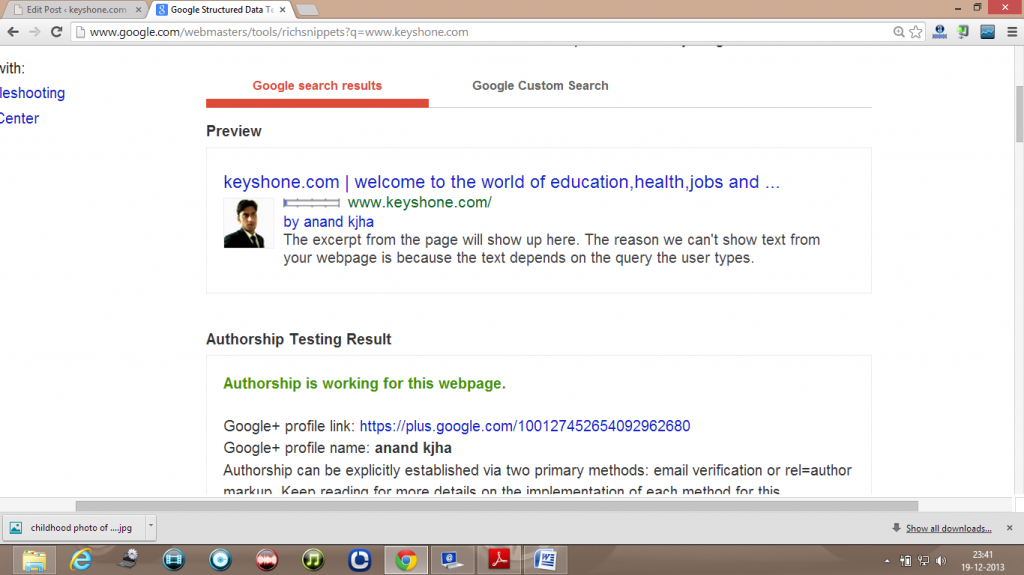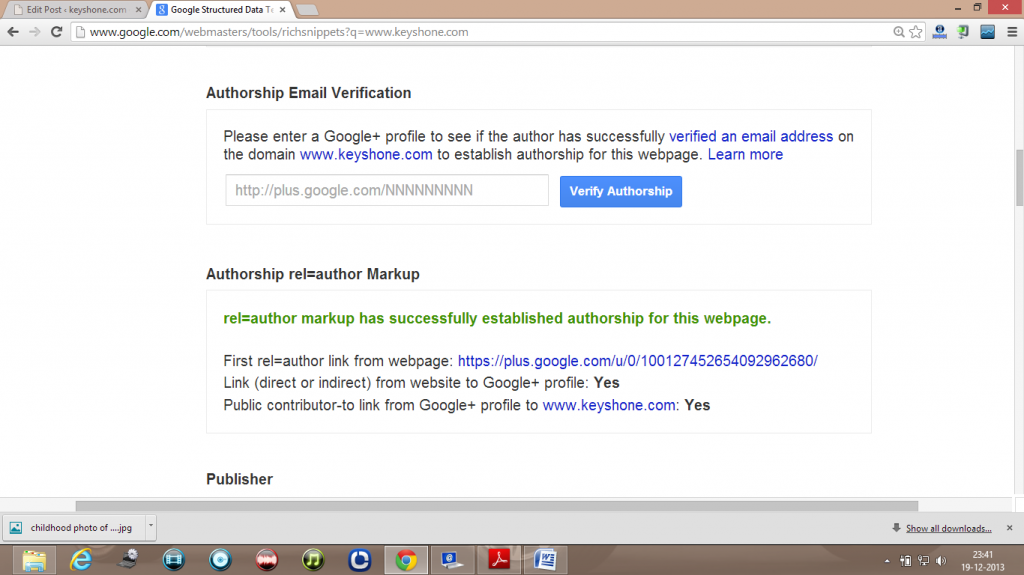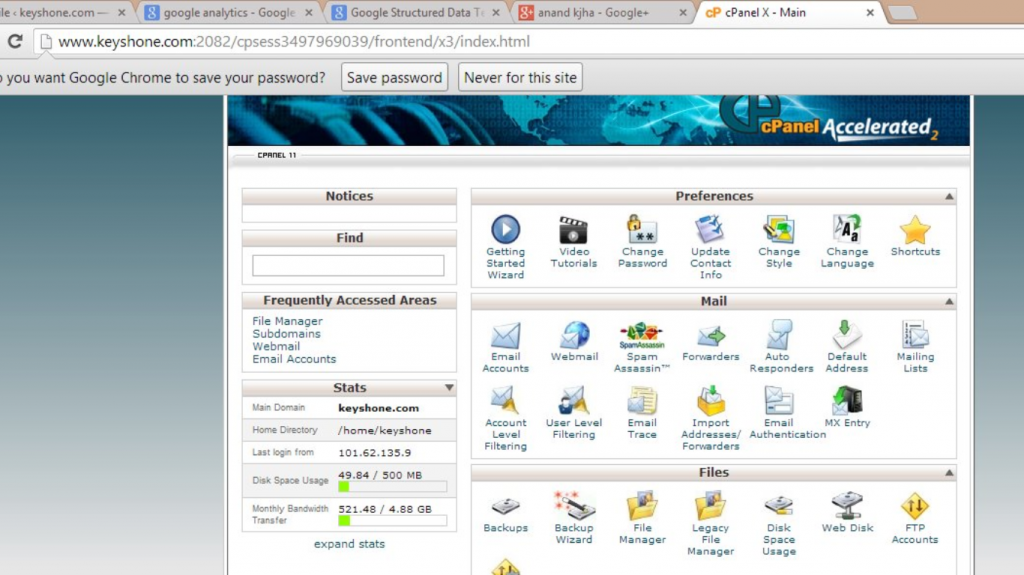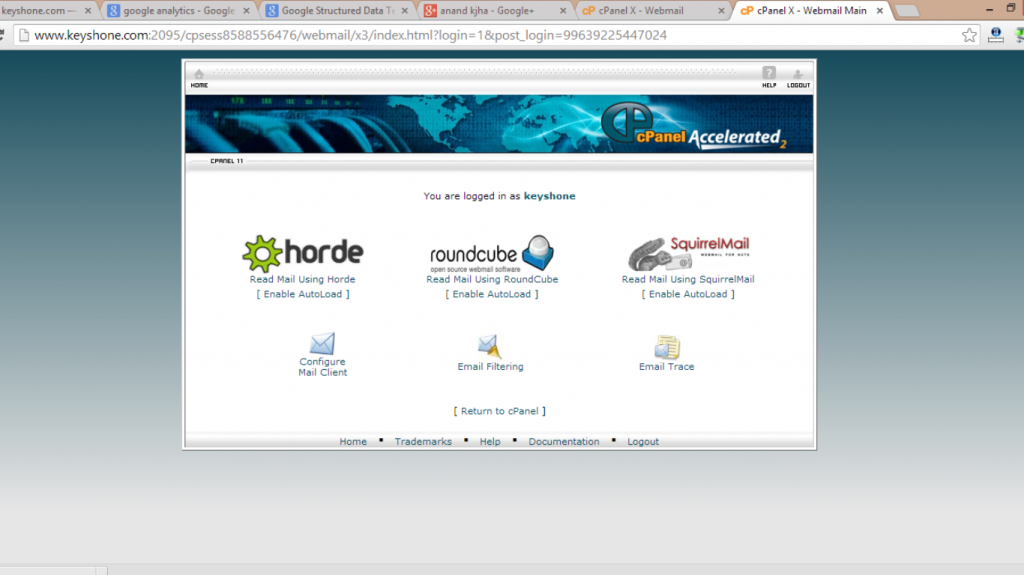Author Highlighting OR GOOGLE AUTHORSHIP is the search engine results with author image.Author highlighting is very prestigious google identity to prove publicly that you are the real author of blog.This might be very confusing and unknown to those who are not blogger . But bloggers know the real importance of this author highlighting. Keyshone.com is going to tell you what actually is Author highlighting.From the word author you might consider that author related to any content writer and writer of source. Similarly blogger is also known as author for maintaining his post and pages of his/her portal. Highlighting refers to giving light or revealing publicly about the identification of any post. This combination of two thing gives Author highlighting.Let i give you one example consider you go to book shop and buy one book of strength of materials by R.K Rajput. When you open that book on the second or third page you found the image of author with his life achievements and biography. Same with the professional bloggers who spend their time on sharing their knowledge and ideas via website/portal/blog. Author highlighting display the author image in search results when you search content related to that author blog on search engines.But this is not so easy to get GOOGLE AUTHORSHIP so easily.It takes two to three weeks to set the new image of author in search engine results. but keyshone will give you the easy step to get Google authorship in your hand 🙂 See this following image which give you idea about the GOOGLE AUTHORSHIP.
STEPS TO GET GOOGLE AUTHORSHIP:-
GOOGLE AUTHORSHIP is very long ,very difficult,you can’t authorize yourself with Google as author,……… don’t worry forget this awful talks. i m joking 🙂 you can approve your account with in half 20 minutes if you have good internet otherwise you have some patience. So let we start the procedure of getting the Google authorship. first of all :
- Paste the given link as text form in widget in your wordpress or paste it in your wordpress seo plugin in g+ profile box.The link is
<ahref="https://plus.google.com/xxxxxxxxxx/"rel="author"target="_blank">Join me on Google+</a>. Replace the xxxxxxxxxx with google + profile id shown in the url top while opening the g+ account. 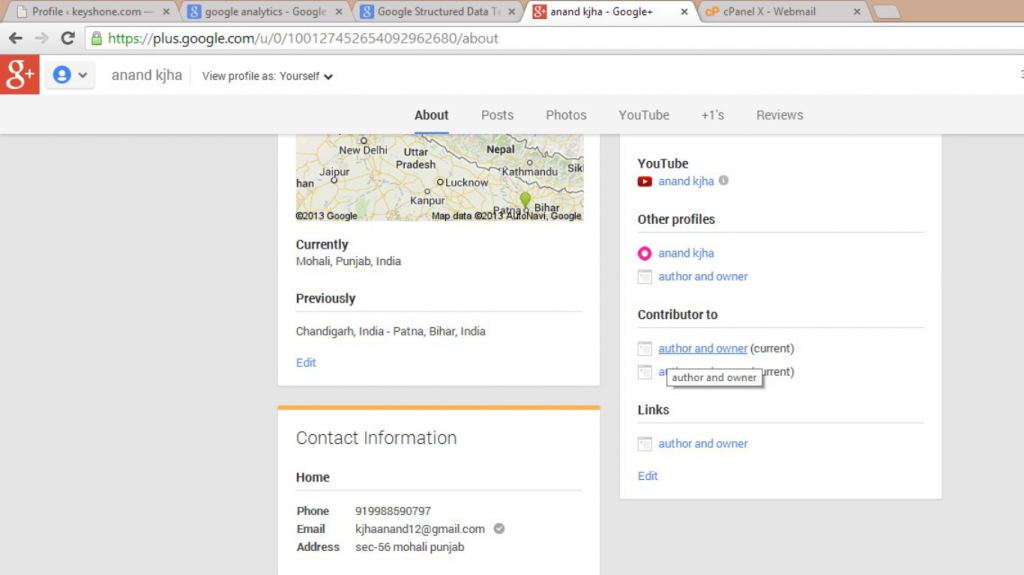
- After that go to you Google + account and edit your profile in about me page of your account.
- After opening the about me page of Google+ edit the contributor to and add your website link in link option as shown below in image.
- Now check your Rich snippets tool of Google webmaster tool. If it show your search results with your image than every thing is OK. your authorship will be live after two to three weeks. 🙂 🙂 🙂
But wait my dear you did great job now the time to approve you your authorship. For this in rich snippets tool of Google webmaster below page you will find an option of verify authorship,where you have to enter your g+ account no. shown in url.
MOST IMPORTANT THING ABOUT GOOGLE AUTHORSHIP:
Most important thing about the verification of Google authorship that most of the bloggers often forget that is the verification of google account from your own website email address.How you will do this???????????????
when you enter the g+ account number in the rich snippets tool you will receive an error not verified owner website email address. For this you have to sign up for the authorship and its only possible when you create your own website email address from the c panel . EMAIL ADDRESS must in the form of-author name@example.com.
after creating this email address in your c panel you enter this email address in your authorship sighnup and verify your email account clicking on the link that is sent to your new email account inbox.
CONGRATULATION! YOU HAVE SUCCESSFULLY VERIFIED YOUR GOOGLE AUTHORSHIP. 🙂 😀 🙂